XR MANGA | List of functions
Tweet

1. Flipping through books
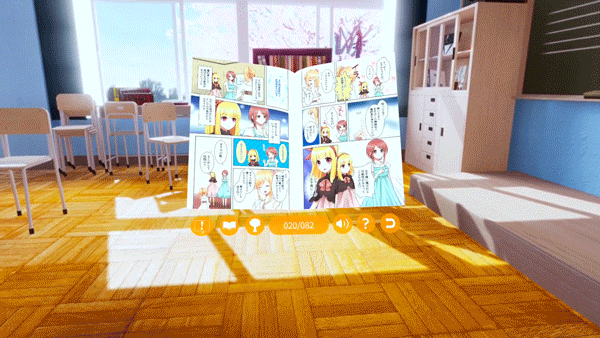
When you roll the stick to the left or right, the page moves forward with the “feel of turning the paper”.
2. Zoom in Zoom out
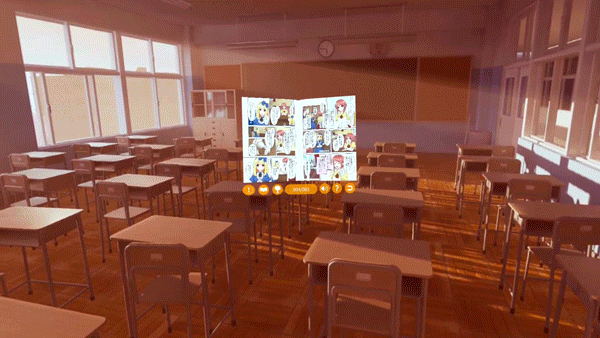
Use the up and down sticks to zoom in and out. Just like a real book, you can read at a comfortable distance.
3. Changing the background

By changing the background, you can read with a different mood.
4. Book Setting

From the settings screen, you can set the book’s “brightness,” “base color,” “opening angle,” “size,” and “automatic page turn (at intervals of 3, 6, or 12 seconds).
5. Hand tracking operation

The XR Manga series allows for hand tracking operation.
Related information

XR MANGA | Mini-games and mini-contents that match the work
There’s more than just manga. The XR Manga series will not only allow users to read books, but will also provide added value such as mini-games that match the works.
